When writing up and heading towards submission a lot of advice was “make sure you give yourself time for formatting your thesis”. I formatted as I went going along, so before submission, I just needed to update what was already there. Here are some of my top tips for formatting your thesis.
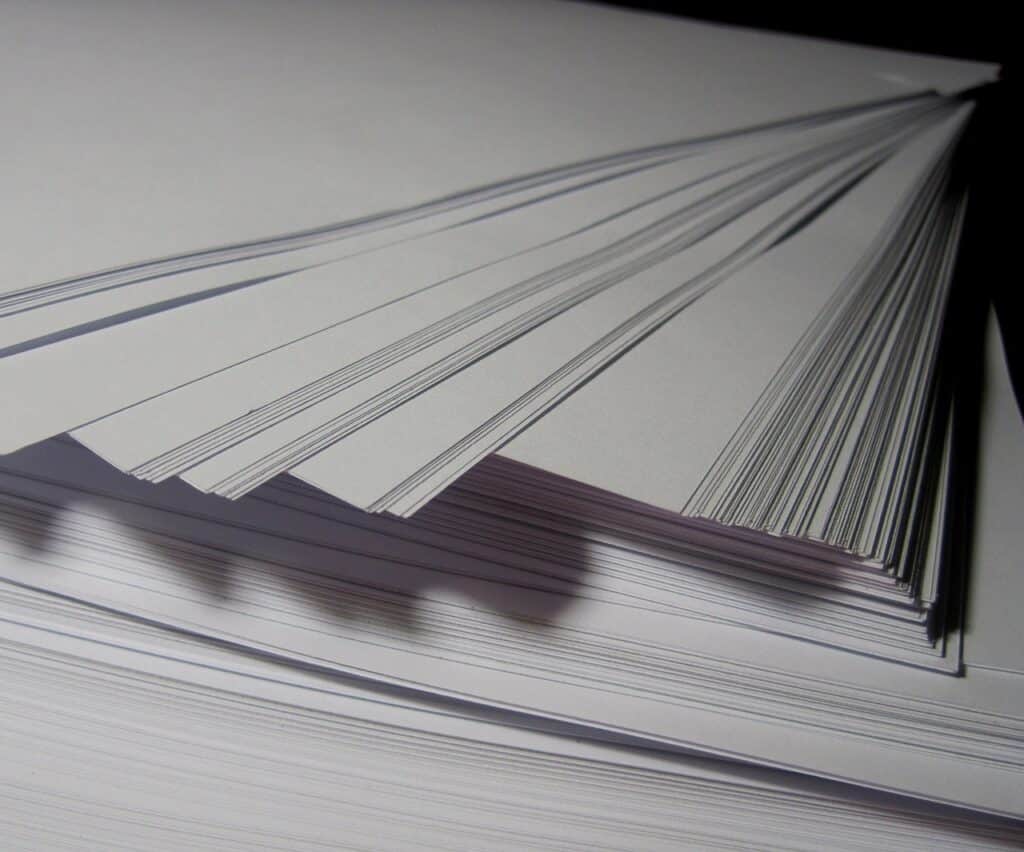
I formatted my thesis document when I wanted to do something productive, but a had a writing block or I was so tired my brain wouldn’t work anymore. I checked my institution’s guidelines on formatting, opened a Word document and just started formatting even though there was nothing in there yet.
Here are my top tips for formatting your thesis:
1. Write each chapter in a separate Word document. Format your ‘thesis document’ first and then copy and paste chapters into that document (make sure you unformat references before you copy).
2. Make use of the Styles function in Word to automatically format your headings and sub-headings (which can be used to create a Contents page which you can update automatically).
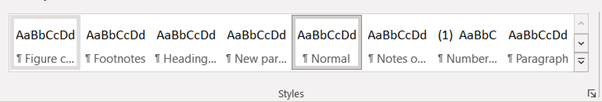
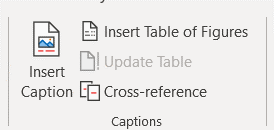
3. Make use of the captions and cross-reference feature to automatically order the numbers of your tables and figures. Then, rather than going through and finding all the tables with their numbers, you can automatically update them by selecting all (Ctrl-A) and F9. This makes it really easy to update all the numbers if you need to move them around! Also, you can add a List of Tables/Figures really easily too.
4. Make use of the Navigation pane (Ctrl-F and go to headings) to easily move between sections of your thesis – this only works if you have used the Styles headings (point 2). I am really surprised how many PhD don’t know about this feature and are forever scrolling up and down their huge thesis document. (Not exactly a formatting tip – but still useful).
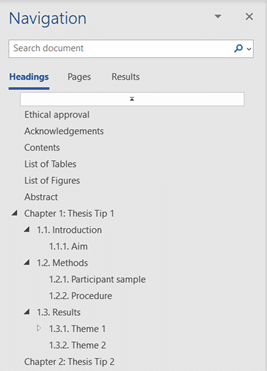
5. Use a reference manager! I used Endnote and created an edited APA style to fit with what I needed. If you have a reference manager, you can easily update reference formatting and your reference list. For example, you can easily swap from written citations (Wilde et al. 2023) to numbered [1], or from listed in alphabetical order to order of appearance. This is really handy if you need to re-format chapters for publication and the publishers want a different reference style.
6. Finally, check your institution’s formatting guidance while creating your thesis template so you know it’s set up ready and correct!
Downloads
You can download my template and styles below. The template also contains further info and instructions on how to do some of the things above. You’re welcome 😊
*Disclaimer: this is my personal template and not one endorsed by Coventry University. I recommend you check the most up-to-date guidelines!
Thank you for reading!
I hope this post is helpful! Be sure to comment below if I have missed any top tips or let me know what have you found useful. Also, sign up to follow my blog and receive email updates. Feel free to get in touch if you have any questions too!
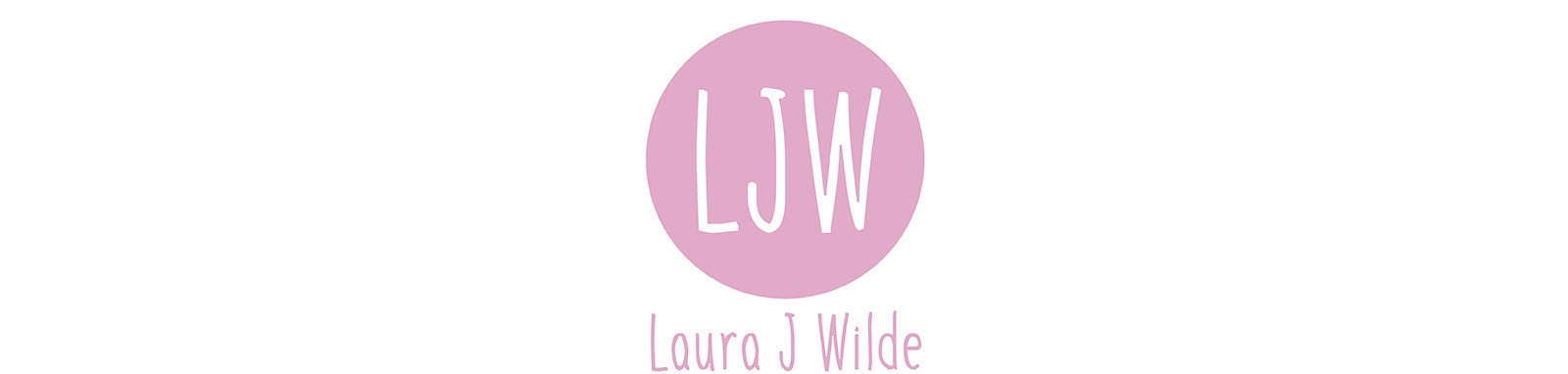
I can’t even begin to explain how helpful Laura’s template is!
As a PhD student who’s quickly approaching their deadline, it couldn’t have come at a better time. I’d highly recommend using this template, even as a starting point for those at institutions with different guidelines.
Thank you Laura!
Thank you so much for your comment, Sofie! I am really glad it is helpful! Best of luck with submission and viva 🙂